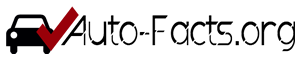This is one of those times when many regret jumping on-board with this model. This is one of those situations where the model before and after seem better.
The PSP 3000 Has UMD and the PS Vita has tablet functionality. But since I own the PS Go and it is now available used and new for under 100 bucks I decided to write about the good and bad of it.
I got my Psp go about 10 days after the initial launch date. I wanted to give it some time and read some reviews before I purchased it. The reviews from Amazon’s website were right on the money.
This thing is very cool and feels well made but several drawbacks come with the high-end price tag. Also it took a few hours of work to get to play the first game.
I hate when that happens. There wasn’t much in the box and the USB cord plugs into the AC adapter for charging although it’s huge, weird and clunky.
As I expected the first step was to fully charge the new lithium-ion battery, which is built in and not replaceable.
Battery life is around 4-5 hours. Charge time is 2 hours from dead. I have a psp 3000 with UMD games, and pretty much none of the cables, games or accessories will work with the new PSP go. But I was expecting this after reading the reviews.
Gaming with My PSP Go
When I first turned on the device I decided to get it connected to my wireless network. The set up wizard worked well. I just had trouble finding my W.E.P. key for the security settings.
After connecting I used the short cut to check for firmware updates. Yes the psp go comes with 6.0 and 6.01 is available. This is a must have because it adds a lot of cool features.
There was a short demo loaded on the device so that I could see what it was all about before I committed myself. For one, keeping my Psp go, but for two, installing the media go software.
Then ther’s the whole establishing a PlayStation network account and loading my virtual wallet with funds. After playing the demo and reading through the owner’s manual that came with the device, I decided to go for it. Well hindsight is 20/20.
The media organizing software is installed on your own Internet connected PC. My computer is about one-year-old and pretty darn fast.
But to my surprise, the software took about 20 minutes to install. And then when I tried to use the new software there was already an update. That had to be configured and downloaded and installed as well.
Then the included software searched my hard drive for media that can be transferred to my PSP go. I chose the automatic setting, and this took an additional 15 minutes, but is cool and a 1-time deal. Your results will vary depending on how much media You have on your hard drive.
Using the PlayStation Network Store
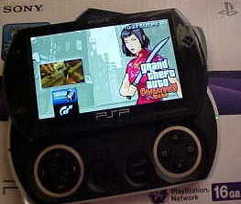
After everything is installed and setup. It’s time to go shopping for your first game. But before you do that you have to register an account and confirm your e-mail address.
You also have to agree to about two or three user agreements. Then you have to break out your credit card and put some money in your virtual wallet.
Yes, there were a lot of steps to get my Psp go going, but it was pretty smooth sailing. I was shopping within about 15 minutes. There’s lots of games to choose from.
At the time of this writing there were about a hundred. I had a short list of titles that I was looking for, and a few of these older titles are top rated. These older PSP games were value priced at 9.99 to 19.99.
The new release titles that I got which included Gran Turismo and grand theft auto Chinatown wars were both priced at the full boat 39.95 price tag.
This would seem very good for Sony since they didn’t have to stamp out a disc, design a cool looking package, put it in a truck and ship it across the country.
The savings that they enjoy per game is only passed down to the user of the Psp go after the title has been on the market for some time. Overall it’s a cool well-made and comfortable to use portable game platform.
It’s nice that the on board 16 GB drive holds most if not all of your games. I will not miss dealing with the UMD games for the psp 3000 but will miss the bargain section at the game store. Give this PSPgo review page a bookmark or share. Come back for updated information about the Psp accessories and car games I purchase for it.
After fighting with the included software and performing several updates I feel I owe you a separate report on what to expect after you have the device for 6 weeks. Discover the 2 main issues in my media go review. The Sony flag is not the only one I follow. See some more games I am currently playing. Also see my picks for the best fun car games.
The home page will give you an idea of what else is covered on this automotive website. The next link takes you to the homepage.